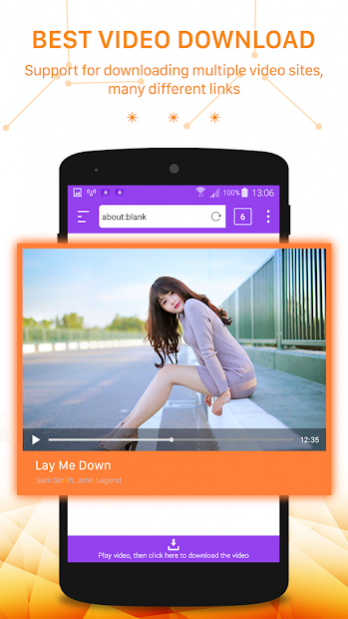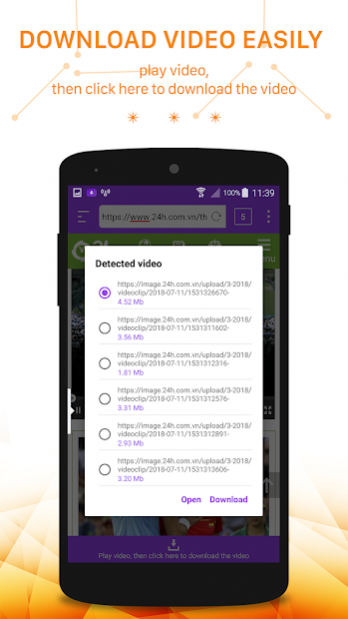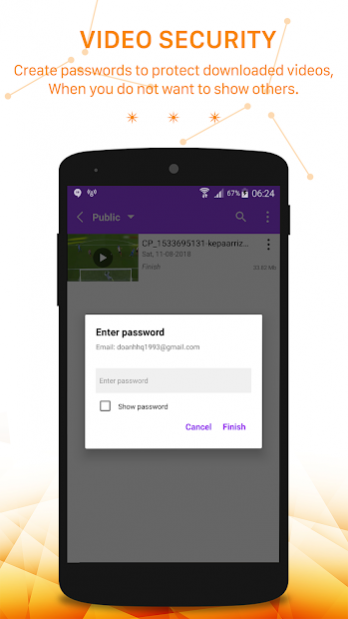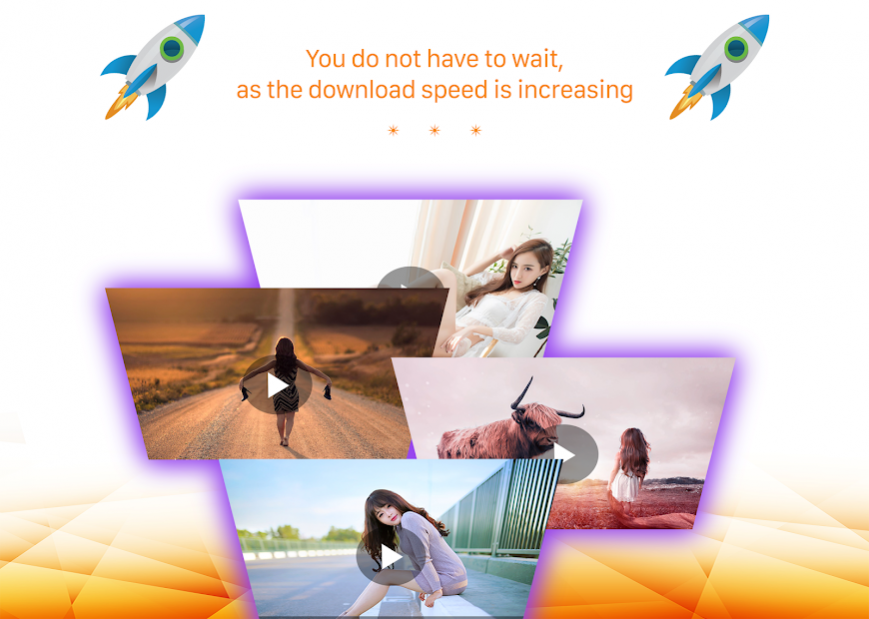Video Downloader 4.0
Free Version
Publisher Description
The video downloader is the best free application to download your favorite videos.
Download fast and easy one-click, save and protect your videos with a private password that only you know.
* Salient features video downloader:
- Video playback with integrated browser
- Fast download with one click
- Support to view and download many popular video formats: Mp4, Flv, Avi, Webm, 3um8...
- Full Feature Download Manager for pausing, resuming and deleting content, renaming ...
- Download multiple files at once with the highest speed
- Save bookmarks for quick access to your site
- Play the video under "Anonymous" without saving history extremely safely
- Save the downloaded file in the password-protected "Private" folder.
- Share videos easily with your friends and colleagues via social networks: Facebook, Skyper, Instagram, Whatapp, Gmail ...
- Supports video storage for cloud applications such as Driver, Dropbox ...
User manual video downloader:
- Use the built-in browser to play your favorite videos
- Click "Download video" and wait
- Open the downloaded video from the left menu
- Protect downloaded videos with password
Attention!
- Change to computer interface so that the app supports downloading more videos.
- Due to copyright reasons, there are videos that can not be downloaded. Also, we do not encourage users to download copyright-infringing videos.
- VIDEO from YOUTUBE can not be downloaded due to GOOGLE policy. We're sorry, we always want to have a great experience for our users.
There are also many special features that we would like you to experience by downloading and using.
We made this app completely free, and the great experience and good evaluation of the user was a big profit for us.
Also, share your feedback on the Google Play Store if you like Video Downloader
If you would like to comment, provide feedback or suggest our application, please send a message to: nqhuy14071995@gmail.com
About Video Downloader
Video Downloader is a free app for Android published in the Video Tools list of apps, part of Audio & Multimedia.
The company that develops Video Downloader is lock screen passcode. The latest version released by its developer is 4.0.
To install Video Downloader on your Android device, just click the green Continue To App button above to start the installation process. The app is listed on our website since 2020-07-15 and was downloaded 6 times. We have already checked if the download link is safe, however for your own protection we recommend that you scan the downloaded app with your antivirus. Your antivirus may detect the Video Downloader as malware as malware if the download link to com.video.downloader.mp4 is broken.
How to install Video Downloader on your Android device:
- Click on the Continue To App button on our website. This will redirect you to Google Play.
- Once the Video Downloader is shown in the Google Play listing of your Android device, you can start its download and installation. Tap on the Install button located below the search bar and to the right of the app icon.
- A pop-up window with the permissions required by Video Downloader will be shown. Click on Accept to continue the process.
- Video Downloader will be downloaded onto your device, displaying a progress. Once the download completes, the installation will start and you'll get a notification after the installation is finished.